Analytics and Reporting
PickADesk offers analysis and reporting functions with which companies can gain insights into the use of their work environments. This can help with planning and optimization.


Easily book your workspace via Microsoft Teams with PickADesk - your desk-sharing software. his increases efficiency and makes it easier to manage workstations in offices.
 PickADesk makes hybrid working easier!
PickADesk makes hybrid working easier!
With PickADesk, we offer our customers an all-in-one SaaS application for booking workstations, rooms, parking spaces and equipment - fully integrated into Microsoft Teams. Under the tagline: “Back to the office made easy: Click - arrive - Work”, you have the option of booking these resources in a specific time period using an easy-to-use calendar.

Workplace booking tools for Microsoft Teams
No login information is required. After installation, the user is logged in with their Microsoft account.

PickADesk is available in three versions:
Together we will find the right solution with the right components for your business.
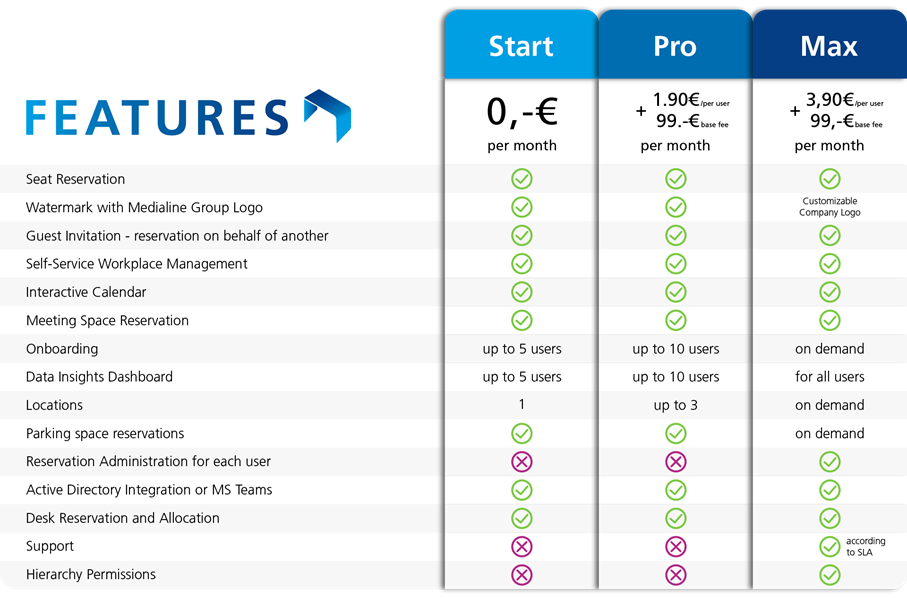
In the dashboard, you can choose whether you want to make a new booking or edit your existing bookings. You also get an overview of upcoming bookings.
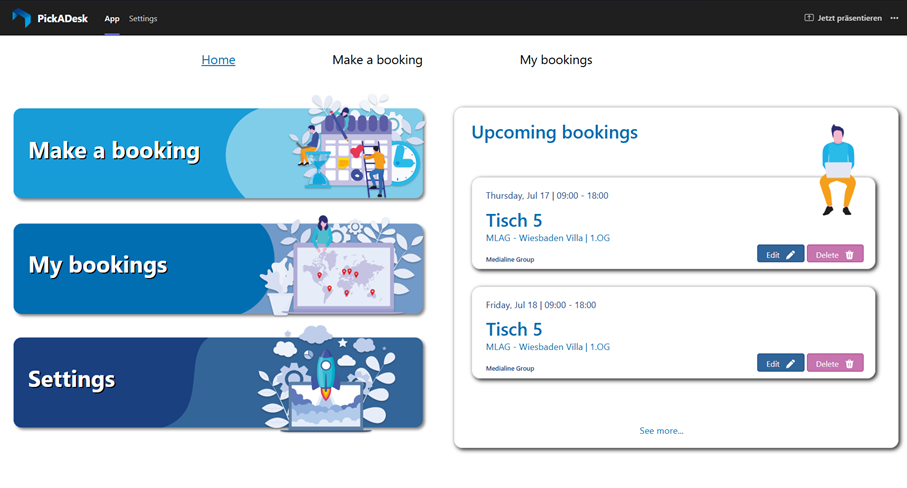
You can edit or delete existing bookings under “My bookings”. In the calendar, you can see your booked days at one glance and filter them by location or table number. The pink numbers indicate that the user has at least one booking on this day.
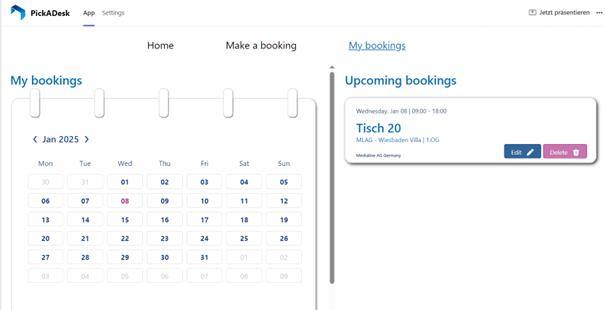
In this section you can make a booking with the required information: Location, resource and the starting and ending time. The booking can be made here for the user themselves or a guest.
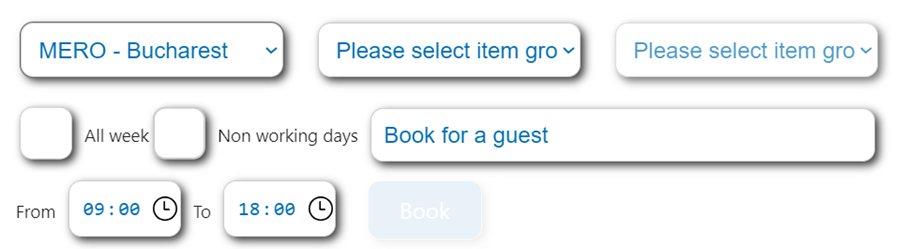
Here you can make a booking for yourself or for a guest. You can navigate between the days and weeks and see on which days at least one booking has already been made. You can also get an overview of other bookings at the location.
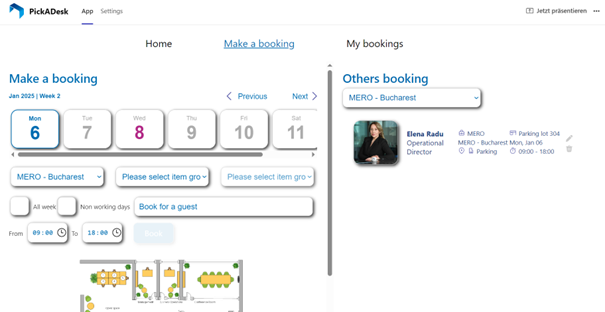
Our agile all-in-one SaaS application is a valuable tool for companies that want to develop their hybrid working strategy. Why you should opt for our hybrid working solution:
PickADesk offers analysis and reporting functions with which companies can gain insights into the use of their work environments. This can help with planning and optimization.
PickADesk enables employees to work flexibly, whether in the office, from home or on the road. This can enhance the work-life balance and increase employee satisfaction.
Centralized management of work environments makes it easier for companies to ensure adherence to compliance requirements and data protection regulations.
By centrally managing physical and virtual work environments, companies can better optimize their resources. This can help to reduce costs and increase efficiency.
PickADesk enables companies to react flexibly to changing requirements. They can easily switch between physical and virtual work environments and adjust the size of their workstation as required.
PickADesk offers extensive security functions to ensure the confidentiality and integrity of company data.
A central administration interface makes it easier to manage work environments and provide resources for employees, regardless of where they are located.
Hybrid workspace management solutions enable companies to prepare for unforeseen events such as natural disasters or security incidents. By combining physical and virtual working environments, employees can quickly switch to alternative ways of working in such situations.
PickADesk offers the option of integrating various technologies, including video conferencing systems, collaboration tools and security solutions. This facilitates collaboration while ensuring data security.
ITPickADesk helps to keep an eye on IT infrastructure costs and, if necessary, to reduce them by quickly identifying and removing hardware that is not required. Our shared desk solution fulfills the highest security and compliance functions without sacrificing the increasing demands on technology. |
HRPickADesk is a tool for optimizing hybrid working. It creates a flexible and efficient working environment that has a positive impact on employee satisfaction as well as on the corporate culture and internal corporate communication and interaction. |
EmployeesThis shared desk solution is uncomplicated and intuitive, meaning that PickADesk can be used immediately, even without extensive training. Employees can plan ahead and be sure that a workstation that meets their individual requirements is waiting for them. Desk sharing makes it easier to organize face-to-face meetings between hybrid colleagues. |
ManagementTake your hybrid working to a new level with PickADesk. Our shared desk solution can be integrated into your IT environment and applications without any technical effort. Promote your company collaboration thanks to a clear overview of who is in the office and when, and make informed decisions about office space and hardware using our analysis and reporting functions. |
Step 1 ✔
Select the day on which you want to enter a booking. You can recognize the selected day by the blue frame. The day with blue writing represents the current day.
Good to know: If the “All week” box is selected, you can make a booking for the whole week with just one click. You can also select “Non working days” to add Saturday and Sunday. All selected days will be highlighted in dark blue.
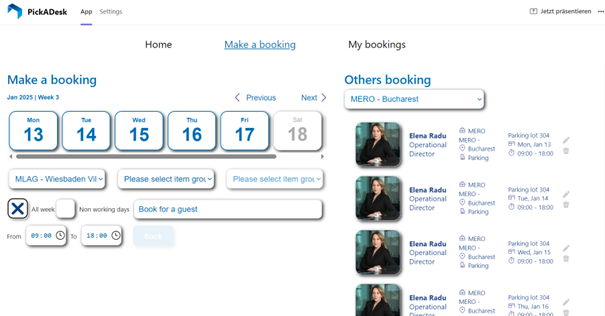
Step 2 ✔
Select the location for which you would like to make the booking using the drop-down menu. Here you can choose from all the locations that your organization has. You can also make guest bookings by entering the name under “Book for a guest”.
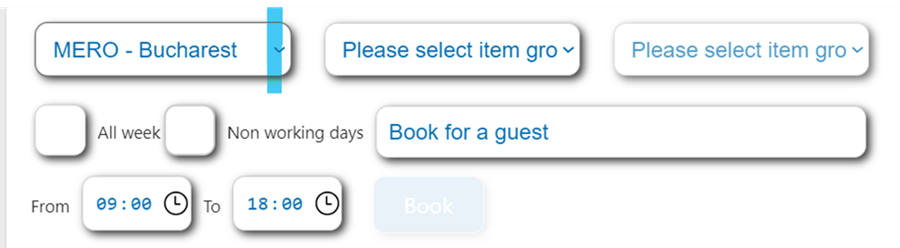
Step 3 & 4 ✔
In the second drop-down menu – if available – you can select different floors of your office, parking spaces and conference rooms. Upon request, a room plan will open automatically.
Then select a workstation by using the last drop-down menu. The bookable tables, parking spaces and conference rooms of the selected location will appear.
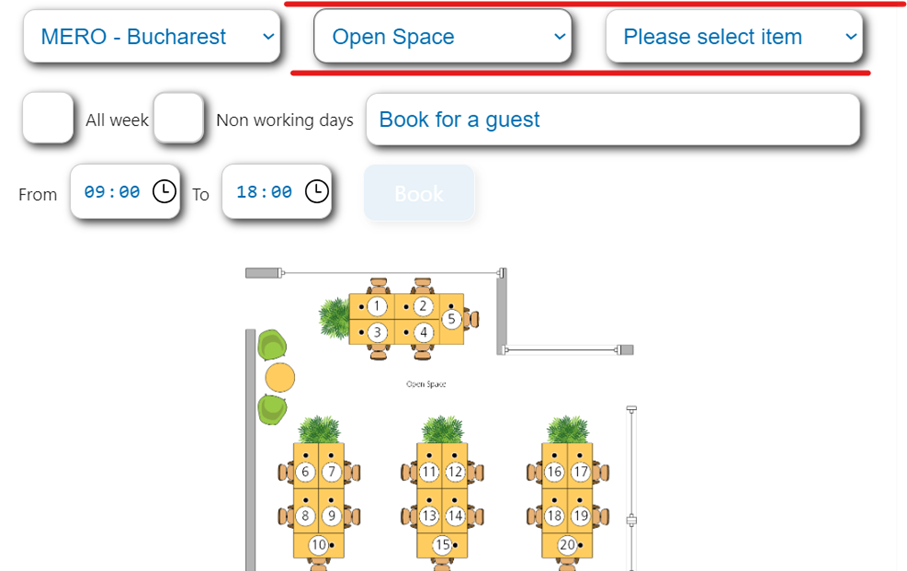
Step 5 ✔
You must then specify the time period for the booking. The default setting is 09:00 am - 6:00 pm. Of course, you can change the booking of your resource individually. Once everything is set, all you have to do is click on the blue rectangle with “Book”.
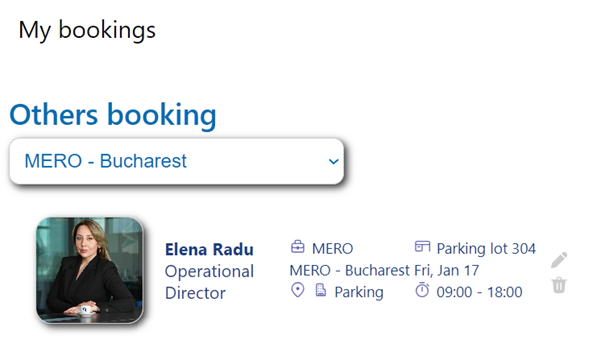
If you want to change or delete your booking, you will find the function in the booked days report. Simply click on the pencil icon to edit and the trash bin icon to delete.
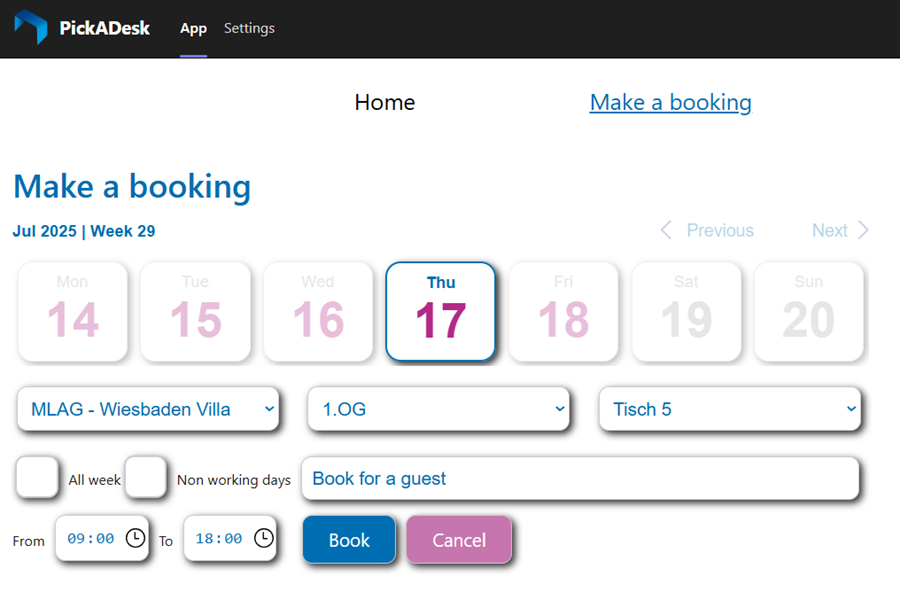
The term “shared desk” refers to a workplace that is used by multiple people. In the context of office or work environments, this can take various forms. Here are some possible interpretations:
Workplace booking software enables companies to efficiently manage the use of their office workplaces. Here are some functions and tasks that such software typically covers:
Implementing such software can be particularly relevant in environments with flexible working models and hot-desking (rotating workplaces) to ensure the efficient use of resources and improve employee satisfaction.
As a workplace booking software, PickADesk is compatible with Microsoft Teams for Windows and MacOS, Android and iOS. Discover the ease of workplace booking with the PickADesk DeskBooking tool. Flexible, efficient and simple – our workplace booking system makes it possible to reserve a workplace as and when you need it. Optimize space utilization, increase flexibility in the office and experience a new era of workplace management. Book it now for an efficient working environment!
The integration of shared desks into hybrid working models requires careful planning and consideration of the individual needs of employees and the corporate culture. Here are some approaches to integrating shared desks into hybrid working environments:
It is essential to establish open workspaces with adaptable desk layouts. Simultaneously, workstations should be adjustable to accommodate all employees, regardless of their height, facilitating easy transitions between workstations as needed. This approach is crucial to enable the efficient utilization of Shared Desks. Additionally, it is imperative to offer applications and services that ensure seamless collaboration among individuals, whether they are working on-site or remotely.
Shared Desks and hybrid work only make sense when an appropriate company culture is nurtured and practiced. This includes flexible working hours, allowing employees to work in the office when it is most conducive for collaboration or specific tasks. Additionally, there should be a collaborative mindset and a culture of feedback that supports collaboration and knowledge exchange, regardless of whether employees are working on-site or remotely.
Employees can only reserve a workspace in advance through booking systems, especially when office capacity is limited. The integration of software solutions that display the availability of workspaces in real-time and promote efficient usage also essential.
Integrating shared desks into hybrid working models requires a flexible and adaptable approach that meets the changing needs of employees and the goals of the organization.
That's why we'd like to introduce you to our all-in-one platform for hybrid working: PickADesk!
As your trusted advisor, we have developed our Shared Desk solution, PickADesk, which enables the creation of an agile work environment that meets the needs of employees and enables cost savings. Contact us today to learn more about PickADesk. We are ready to optimize your hybrid work experience. Simply fill out the contact form to get started.
Here you can view our data protection information.